
Enabling Gmail push notifications can help you get notified of important emails faster. While Gmail notifications are enabled by default on Android devices, on desktop, you have to do it manually.
Or click OK when you see this pop up:
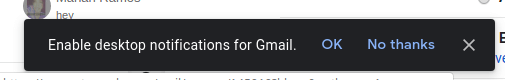
Missed the pop up?
Don’t worry. Here are steps to enable Gmail notifications on desktop browser.
Steps to Enable Gmail Notifications on Desktop:
1. Log in to your Gmail account.
2. Go to Settings Gmail settings:
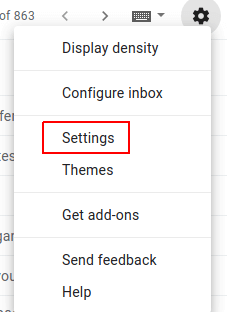
3. In the General Settings press Ctrl+F and enter “Notification” in the text box and search. Alternately you can scroll down to find the desktop notifications settings and choose the option that suits your needs:




