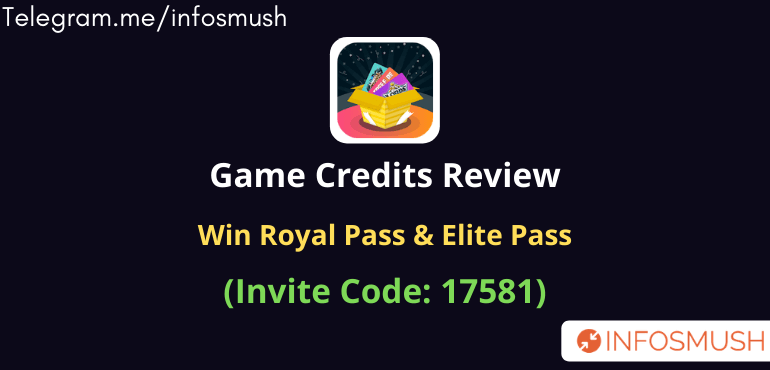Earnly Referral Code. Earnly is an affiliate platform that you can join and earn money online. On Earnly you can share products or store link with your friends or followers and earn commission whenever they buy the product through your link.

So Earnly is a great website if you are a blogger, YouTuber or a social media influencer and want to earn money.
Because, you can sign up on Earnly using the Earnly referral code- 10okxg48lfc and keep all your campaigns at one place.
Also Read: PaisaWapas Referral Code: Get ₹100 on Sign up [Proof Added]
Earnly Referral Code 2022
| Earnly Referral Code | 10okxg48lfc |
| Valid for | New users only |
| Refer and Earn | 10% of what your referrals earn |
| Sign up Link | Click here |
| Withdrawal Methods | Paytm, Bank transfer an UPI |
How to Sign up on Earnly
1. Go to Earnly.in and click on Sign up.
2. Enter your mobile number or email address and continue.
3. Enter your mobile number/email address, password, full name, and Earnly referral code- 10okxg48lfc.
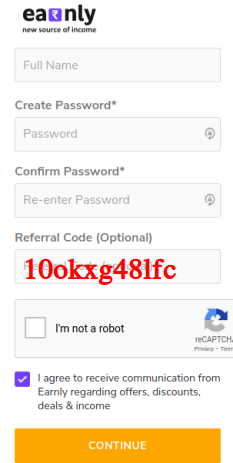
4. Now enter the OTP to verify your mobile number.
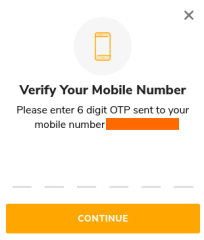
5. Now select all the channels through which you will be promoting the products.
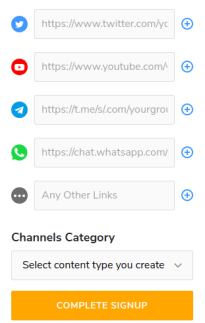
6. Now your registration is complete.
Earnly Refer and Earn
Not many affiliate platforms have a refer and earn program. But Earnly is one of the few that allow you to earn unlimited commission from your referred users.
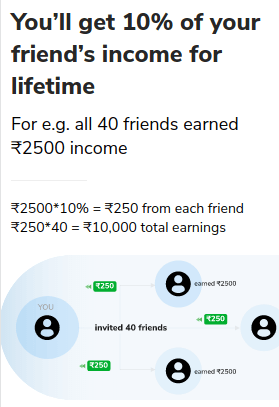
You will earn 10% of your friends’ income for lifetime.
- Login to your account and go to the Refer and Earn page.
- Now share your referral link/code with your friends / followers.
- Ask your friend to sign up through your referral link.
- You will earn 10% of what your friends earn.
How To Earn Money with Earnly
Earning money with Earnly is simple and here I will show you how you can do it.
1. Go to any of the ecommerce sites that are listed in the Store Income Rates section.
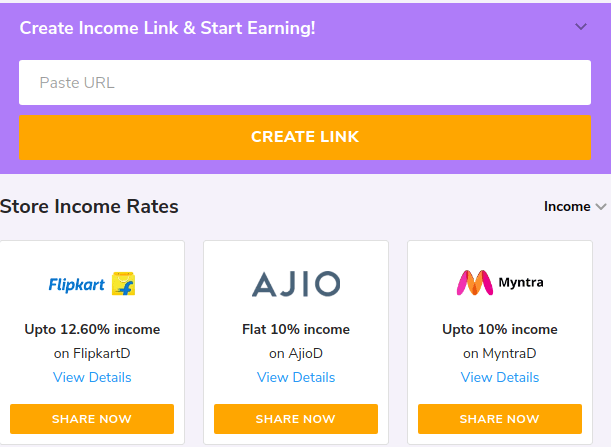
2. Find a deal that you want to share.
3. Paste the link on the page and create your income link.
4. Share this link with your followers or the person who wants to buy the product.
5. You will earn commission when they buy the product through your link.
How to Withdraw Money From Earnly
You can withdraw your earnings to your bank account, paytm wallet or you can redeem gift cards.
- Go to the Withdraw section
- Select how you want to withdraw your earnings.
- Enter the payment method details and the amount you want to withdraw.
- Submit.