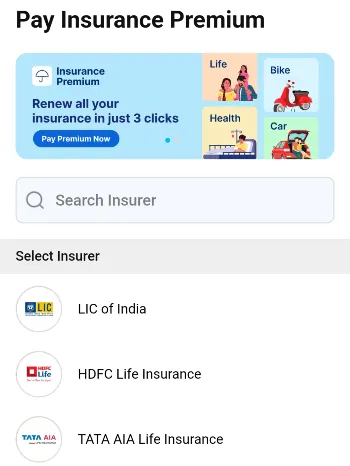Google Pay is one of the most installed UPI and payment app in India. The app has been developed by Google and is quite stable with a lot of cashback offers. You know that you can make payments to any bank account and anyone who has a UPI through the app. But did you know that you can pay your LIC Premium through the Google Pay app?
If you want to pay your LIC premium online through your mobile device and save time then you can use Google Pay. This way you can save time and money. Because there are 0 charges on LIC Premium Payment Through Google Pay.
If you don’t already have a bank account linked to Google Pay then you can install the from the Google Play Store / App Store and then link your bank account. After that simply follow the steps below to pay your LIC premium online through Google Pay.
How to Pay LIC Premium Online Through Google Pay
Time needed: 3 minutes
Steps to Pay LIC Premium Through Google Pay
- Open the Google Pay app on your phone.
- On the home page tap “Pay Bills”
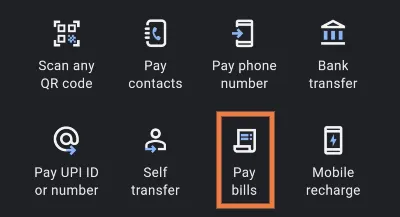
- Add a Payment
After that click on Add a payment, this way you will be able to keep track of your LIC premium payments.

- Select “Insurance”
Scroll down or search for insurance. When you see the Insurance option, tap it.
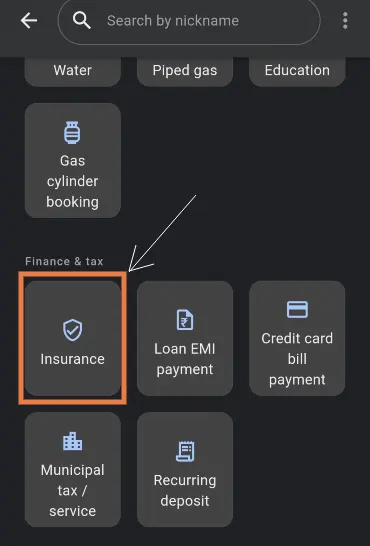
- Search for LIC
Now you will see a list of insurance providers. Here you need to search for LIC and then select it.
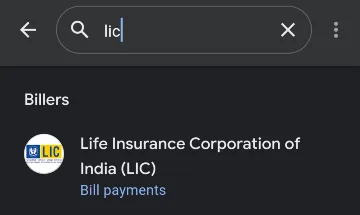
- Link Account
Enter your policy number, email address, and nickname(optional). The email address will be used to send you your LIC premium payment receipts.
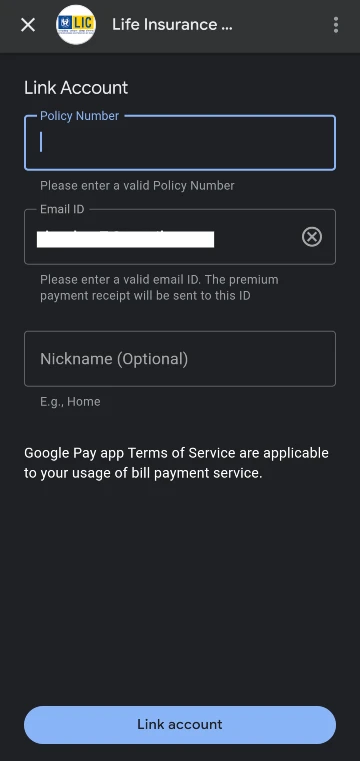
- Pay LIC Premium
Once your LIC Policy is successfully linked with Google pay, you just need to tap on Pay bills to pay life insurance premiums online. You view your policy details like premium amount, LIC premium due date, and bill number before paying.
1. Select account(if you have multiple bank accounts linked.)
2. After selecting the account, click on Proceed to Pay.
3. At last enter your UPI PIN and complete the payment.
How to Pay LIC Premium Through Google Pay App(Video)
Conclusion
After you Pay your LIC premium online through Google Pay app it will display as paid immediately. But it can take up to 5 days to reflect in your LIC account. The receipt of the payment will be sent to your email address in PDF form which you can download for future reference.
FAQs
Yes.
1. Open the Google Pay app.
2. Select Pay Bills option on home page.
3. Tap Add a Payment.
4. On the next page, select Insurance.
5. Now search for “LIC”.
6. Enter your policy number and email address along with a nickname for easy access in the future.
7. Click Link Account.