Deccan Rummy is an old Rummy platform that was launched in 2016 by Deccan Games Pvt. Ltd. You can play many variants of Rummy such as Pool Rummy, Deals Rummy, and Points Rummy and win money.
New users can get ₹25 as sign up bonus when you enter the referral code.
Read: MyTeamRummy Refer Code | Play Rummy Earn Paytm Cash | Refer & Earn ₹1000
Deccan Rummy Referral Code
| App Name | Deccan Rummy |
| Deccan Rummy Referral Code | infosmush |
| Sign up Bonus | ₹25 |
| Refer and Earn | 25 Refer Poinst worth ₹25 |
| Deccan Rummy Apk Download | Click here |
Read: Top 7 Apps to Play Rummy & Win Paytm Cash
Deccan Rummy Apk Download
Click the link below to download the android app of the Deccan Rummy.
Sign up on Deccan Rummy & Get ₹25
1. Download the DeccanRummy app.
2. Open the app and tap Register.

3. Enter username, email address, password and referral code.
Deccan Rummy Referral Code- infosmush.

4. Now enter your mobile.

5. Now enter OTP to verify your mobile and get ₹25.
I didn’t receive the OTP to get my number verified. So I couldn’t receive the bonus.
Also Read: Teen Patti Gold Download: ₹20 on Sign up | ₹20/Refer
Deccan Rummy Refer and Earn
- Open the app.
- From the Menu select Bring-A-Friend.
- Now share your unique referral link/code with your friends.
- Your friends will get ₹25 bonus on mobile verification.
- You will earn referral points for each friend.
- 1 Referral Point = ₹1.
How To Withdraw From Deccan Rummy
- First you need to verify your account.
- For this go to My Account tab.
- Enter your name, and PAN card details.
- Then enter your bank account details.
- Make sure your name is same on bank account and PAN card.
- After you have completed the verification you will be able to withdraw your winnings to your account.
Final Words
Other than cash you can also win various rewards by playing rummy on Deccan Rummy. These rewards include iPhone, Samsung devices and more.

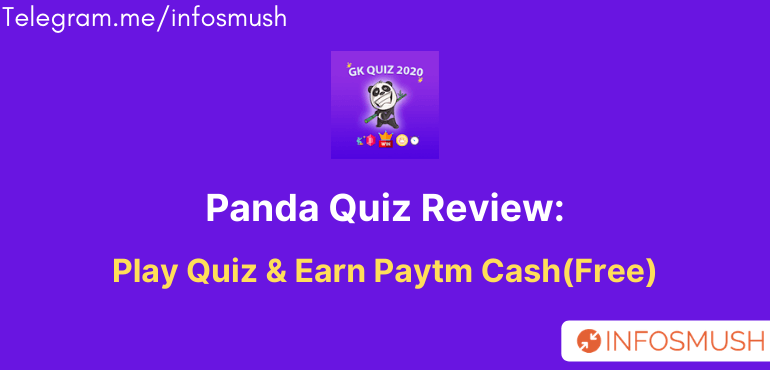
![Read more about the article EWar Referral Code: ₹60 Bonus + ₹500/Refer | Download Apk [Proof Added]](https://www.infosmush.com/wp-content/uploads/2020/02/e-war-referral-code-300x144.png)
