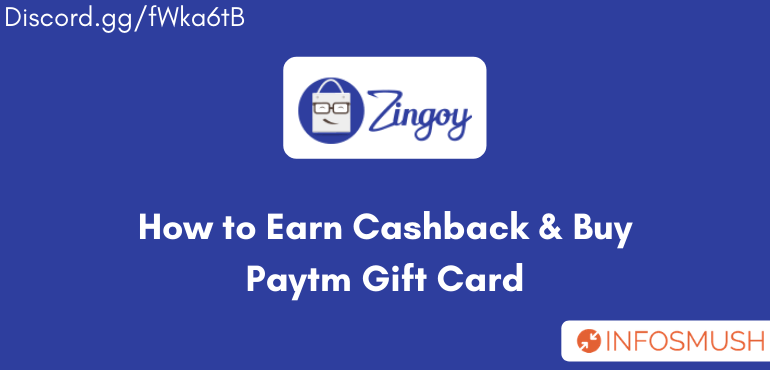
Zingoy is an app/website where you can find cashback offers for Flipkart, Amazon, Mintra and other online shopping sites. The cashback you earn is added to your “Zingoy Earnings“. You can withdraw your earned cashback to bank account or buy gift cards.
In this Zingoy review, you will learn how you can earn cashback and how to redeem it for Paytm cash.
Zingoy Referral Code 2021:
| App Name | Zingoy |
|---|---|
| Zingoy Referral Code | INFROU02 |
| Zingoy Sign up Bonus | ₹25 |
| Refer and Earn | 10% |
| Payment Methods | Gift cards and cash withdrawal to Paytm or Bank |
Enter this Zingoy app referral code: INFROU02 and get ₹25 bonus on sign up. Read the steps below to find out how.
How to Sign up and Earn ₹25 on Zingoy App
1. First, download the Zingoy app and install it.
2. Open the app and tap Sign Up. Enter your name, email address password and referral code: INFROU02.

3. Tap SIGN UP and complete the captcha.
4. Your email verification is still pending. So tap CONFIRM.

5. Check to see that you entered the correct email and tap Confirm Email.

6. A mail will be sent to this email address with verification link. Click on that link to verify it and complete your registration.
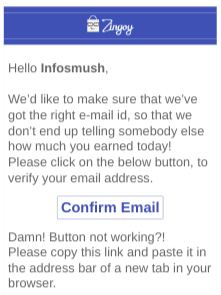
7. Once your email address is verifies you will get ₹25 instantly.
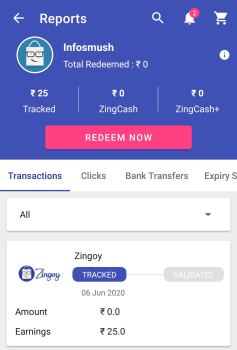
Zingoy Refer Friends & Earn Cash Back:
With Zingoy app you can earn unlimited cash back by referring your friends. You can earn 10% cashback of what your friends earn from online shopping stores.
1. From the Menu select Earn Cashback.
2. Select Refer & Earn.
3. Now share your referral code/link via WhatsApp, Facebook, twitter, telegram, etc.

5. You will earn 10% of the cash back that your friend earn.
Refer & Earn is only applicable for your friends transactions on online stores. Earnings on Gift card and handpicked products purchases are not included.
How to Use Zingoy App to Earn Cashback:
Zingoy app lets you earn cashback when you shop through the app.
You can earn cashback when you buy:
- Products and
- Gift cards
1. Browse the app and find an offer that suits you. You can browse cashback offers from a specific online store or item category.
2. As you can see in the image below, this cashback offer lets you earn 6% of the amount you spend.

3. Tap Shop & Earn and shop the way you do.
4. Cashback will be tracked in the Zingoy app.
Withdrawal Options:
Zingoy lets you withdraw your earnings to your bank.
You can also use your earnings to buy gift cards.
How to Buy Gift Cards/Paytm Cash in Zingoy:
1. Open the app and scroll down and tap View All Gift Card Stores.

2. Now you will see all the gift cards available on the app. Select one. I selected Paytm.
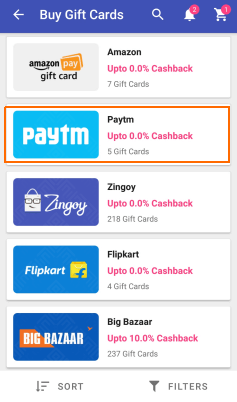
3. Select Paytm to withdraw Paytm cash.
4. Tap ADD below the voucher that you want to buy/redeem. It will be added to your Cart.

5. Go to your cart. Here you will find all the items that have been added to your cart. Tap Continue.

6. You can pay the price using your Zingoy earnings or any other method.

Zingoy Alternatives
Zingoy is not the only app where you can find offers and earn cashback. Below are some apps that are similar to Zingoy:


