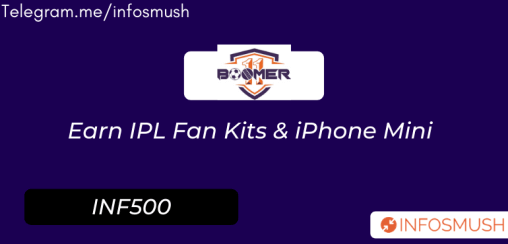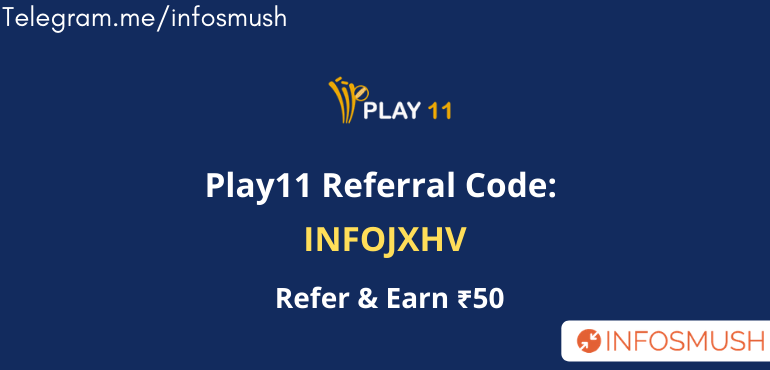
Play11 is another fantasy app that was launched recently. But this one also lets you withdraw your winnings to Paytm. Before you could get ₹100 bonus cash on sign up but now they have reduced the amount to ₹20.
Read: 7 Best Fantasy Apps for IPL 2020 & Beyond
Play 11 Referral Code:
Use Play11 Referral Code- INFOJXHV to get cash bonus on sign up. Also refer your friends to earn ₹50 bonus per referral.
| App Name | Play11 |
| Sign up Bonus | ₹20 |
| Refer and Earn | ₹50 |
| Referral Code | INFOJXHV |
| Download Link | Click here |
How to Get Bonus on Play 11:
1. Download and install the Play11 fantasy app.
2. Open the app and click Have a Referral Code? Enter Code.

3. Enter referral code, email address, name, mobile number, state, DOB, etc.
Play 11 Referral Code is- INFOJXHV
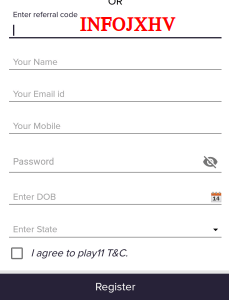
4. Enter OTP to verify your number.
5. your registration ic complet. Login with your credentials.
6. As a sign up bonus you will get ₹20.
Play 11 Refer & Earn ₹50:
ALthough they reduced the sign up bonus from ₹100 to ₹20 you can still earn ₹50 referral bonus for every users that registers with your referral code.
1. From the Menu select Invite Friends.
2. Copy your code or click on Share and invite your friends.
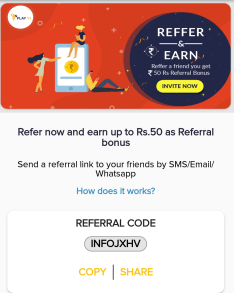
3. You will earn bonus cash for every cash contest they join.
4. The maximum bonus you can earn from each friend is ₹50.
Play11 Deposit Offers & Promo Codes
| Promocode | Cashonus |
|---|---|
| WELCOME | 100% |
| CASH100 | 100% |
| CASH50 | 50% |
| CASH30 | 30% |
- Minimum deposit amount ₹300
- Each promocode can only be availed once per user.
How to Play Fantasy Cricket on Play11
1. Open the app and from the Upcoming tab select a match.
2. Tap Create Team.
3. You need to select 11 players for your fantasy team within 100 credits.
4. Select Captain and Vice-Captain and tap Save Team. Captain will get 2x points and vice-captain will get 1.5x points.
5. Select and join any contest you want.
How to Complete KYC
1. From the Menu select My Account.
2. Click on Verify Now.
3. Verify your:
- Mobile & Email
- Paytm number
- PAN
- Bank Account
Play 11 Withdrawal
You can withdraw your winnings to:
- Paytm wallet and
- Bank account.
- Go to the My Account section and click on Withdraw.
- Enter the amount you want to withdraw and select a withdrawal method.
- You must verify your account before you can withdraw.
Play11 Customer Care Number:
Email Address: support@play11.in
Number: 7827337936
Address: MENTOBILE TECHNOLOGIES LLP 844, TOWER B2, SPAZE ITECH PARK Gurgaon, HARYANA India
More Fantasy Apps: