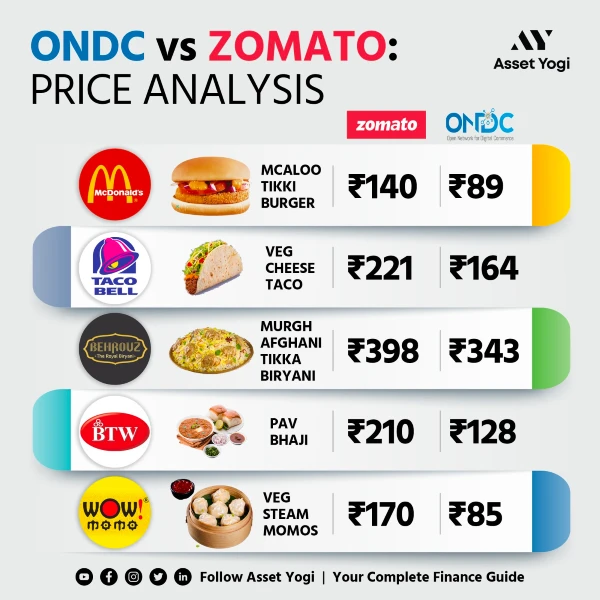In this article, I am going to cover some Jio best Internet settings,
After reading this article and applying the Jio Internet settings or Jio APN settings you will get:
- Fast Internet speed.
- Stronger Signal.
- Greater Reliability.
- And lots more.
Are you excited to know about the Jio Internet settings?
Let’s jump right in!
I hope you already know about Reliance Jio. In short, Jio is the second-largest Indian telecom company with over 400 million subscribers.
Furthermore, Reliance Jio is the largest telecom operator in terms of network coverage.
Despite being the largest telecom operator, its customers still face low internet speeds in many regions across the country.
The first reason behind the low internet speed is a large number of the user base in every state of India.
The second reason behind this problem is fewer network towers in rural areas as well as in urban areas.
Also Read: How to Earn Free PUBG UC & Free Fire Diamonds(Legally)
And the ultimate reason behind this problem is the signal strength of the towers.
Now, the question is how can you solve this problem of your own.
There are many ways through which you increase the speed of the internet in your area, but I will tell you the technical solution to the problem.
Are you interested in finding a solution?
Carry on reading.
Jio Internet Settings for High-Speed Internet:
For most Jio users, the Internet speed problem is solved by changing the access point name, also known as APN.
APN or Access points settings are nothing but a point for getting Internet connection settings on a mobile phone.
When you enter the Jio SIM card in your smartphone, it first detects the default Network Identity and Operator Identity, and after that, it detects the Access points settings.
In most cases, Access point name settings or APN settings are automatically configured on your mobile.
Now, what is the Network Identity and operator Identity?
In short, network identification is a part of the IP address that identifies the host’s TCP / IP network and performs the operator identification function when the network identity is successfully configured.
Now, let me show you some ways to change the default access point settings by high-speed Internet access point settings.
Are you excited to know?
Methods For Jio Internet Settings:
All of the below methods can be used on any device or on any smartphone. Be make sure to follow each step very carefully in each method.
Get Internet Setting through SMS:
1) First of all, insert your Jio SIM card in your smartphone and then turn on your smartphone.
2) After that, open your mobile dialer and then dial this number: 198
3) You can also dial this number: 1800-889-9999 only if the number above does not work.
4) If both numbers do not work for your phone, dial this number: 199
5) After calling the number above, you will hear an interactive voice response IVR sound.
6) After listening to the interactive voice response, dial any number from your dial pad during the call.
7) Try to connect with Jio’s customer service executive.
8) After Jio joins the client’s executive, ask them for new access point settings.
9) The customer care executive will ask you some questions about your mobile number.
10) They can also ask for details of your Aadhaar card number or your other documents.
11) After that, the customer care executive will send you an SMS containing access points settings.
12) Once you receive the SMS, click on it and then click Install on the Install button.
13) Within seconds, the settings will be successfully installed on your smartphone.
14) Now turn on your mobile data and then enjoy the internet at high speed.
Also Read: How to Get JioSaavn Pro Free
Use custom Jio Internet Setting:
1) To install the custom Jio Internet APN setting, you must create a new APN profile.
2) To create a new profile, insert your Jio SIM card on your smartphone, and then turn on your phone.
3) Now, go to your smartphone settings option and then click on the APN profile option.
4) Then click on the new option and then enter the below information.
| Name | Jio Fastest 4G |
| APN | Jionet |
| Proxy | Not set |
| Port | Not set |
5) After entering the above information, scroll down and then choose Username, Password, Server, MMSC, MMS proxy options.
| Username | Not set |
| Password | Not set |
| Server | www.google.com |
| MMSC | Not set |
| MMS proxy | Not set |